To set up an Instagram Business Account, first, go to your profile and click on “Edit Profile.” Then, select “Switch to Professional Account” and follow the prompts to connect your Instagram account to a Facebook Page.
Setting up an Instagram Business Account is essential for businesses looking to establish a strong online presence and engage with their target audience. With a business account, you gain access to valuable insights, advertising options, and the ability to add contact information for users to reach out easily.
This step-by-step guide will walk you through the process of setting up your Instagram Business Account, allowing you to unlock powerful tools to expand your brand’s reach and connect with potential customers. Whether you’re a small start-up or an established company, leveraging Instagram’s business features can help you showcase your products or services and drive meaningful engagement with your target market.
Why Should You Set Up An Instagram Business Account?
Why Should You Set Up an Instagram Business Account?
Setting up an Instagram business account is crucial for businesses looking to maximize their social media presence and grow. With over 1 billion active users, Instagram offers a massive platform for businesses to connect with their target audience and showcase their products or services. By creating a business account, you gain access to valuable tools and features that can help drive engagement, attract new customers, and understand your audience better.
Benefits Of An Instagram Business Account
With an Instagram business account, you can reach a wider audience and increase your brand’s visibility. The platform provides features such as hashtags, geotags, and the Explore page, allowing your posts to be discovered by users who may not already follow you. This expanded reach can lead to more followers, increased engagement, and ultimately, more business opportunities.
Access To Insights And Analytics
One of the primary benefits of having an Instagram business account is the ability to access in-depth insights and analytics about your audience and content performance. By analyzing metrics such as reach, impressions, and follower demographics, you can gain valuable insights into what content resonates with your audience and make informed decisions to optimize your marketing strategy.
Advertising Opportunities
Instagram offers powerful advertising opportunities for businesses through its platform. With a business account, you can create and run ads directly within the app, targeting specific demographics, interests, and behaviors. This can help you reach a highly targeted audience, increase brand awareness, and drive traffic to your website or landing pages, ultimately leading to potential conversions and sales.
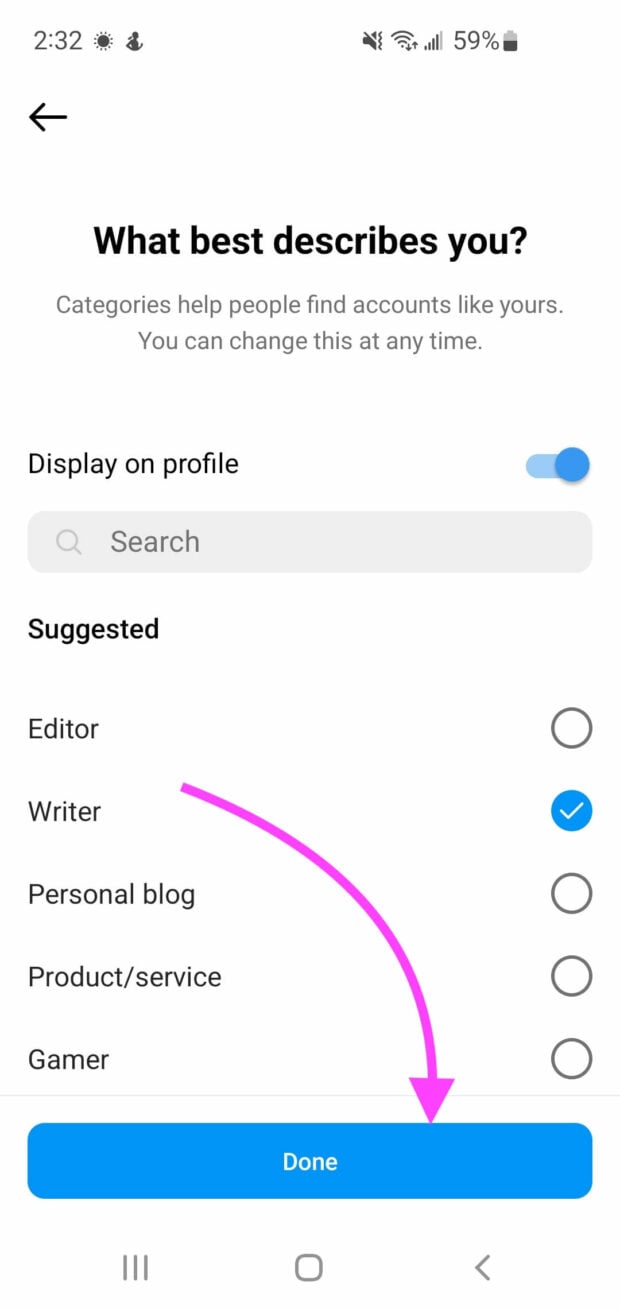
Credit: blog.hootsuite.com
Step 1: Sign Up For An Instagram Business Account
Step 1: Sign Up for an Instagram Business Account
Download The Instagram App
First things first, to create an Instagram business account, you need to download the Instagram app from the App Store or Google Play Store, depending on your device.
Create A New Account
If you don’t have a personal Instagram account, you’ll need to create a new one. Simply open the app, tap “Sign Up,” and follow the prompts to enter your email address, create a username, and set a password.
Convert An Existing Account To A Business Account
If you already have a personal Instagram account that you want to convert into a business account, you can do so by going to your profile, tapping the menu icon, and then selecting “Settings.” From there, tap “Account” and then “Switch to Professional Account.” Follow the prompts to select the category that best describes your business and fill in any additional information requested.
Step 2: Complete Your Instagram Business Profile
Setting up an Instagram Business Account involves completing your profile. This step is essential for attracting more customers and showcasing your brand effectively. Follow the instructions provided to optimize your account and enhance your online presence.
Step 2: Complete Your Instagram Business ProfileChoose a Business Category
To set up your Instagram business account, the first thing you need to do is choose the right business category. This helps your followers and potential customers understand what your business is all about. Selecting the right category ensures that your account gets noticed by the right audience. To choose your category, go to your account settings and under “Business Information,” tap on “Category.” Here, you can browse through the available categories and select the one that best describes your business.
Optimize Your Profile Picture and Bio
Your profile picture and bio play a crucial role in making a strong first impression on Instagram users. Your profile picture should be a clear and recognizable representation of your brand, such as your logo or a professional headshot. The ideal size for your profile picture is 110×110 pixels.
In your bio, you have a limited number of characters to showcase what your business is all about and why people should follow you. Use this space wisely by including relevant keywords that represent your brand and highlight your unique selling points. You can also use emojis and line breaks to make your bio visually appealing and easier to read.
Add Contact Information
Make it easy for your followers or potential customers to get in touch with you by adding your contact information to your Instagram business profile. This can include your email address, phone number, or a physical address. To add your contact information, go to your account settings and under “Business Information,” tap on “Contact Options.” Here, you can provide the relevant details that are most suitable for your business.
Include a Website Link
Having a website link in your Instagram business profile is essential for driving traffic to your website and converting followers into customers. It provides a direct path for users who are interested in learning more or making a purchase. To include a website link, go to your account settings and under “Business Information,” tap on “Website.” Enter your website URL and save the changes.
By completing these steps, you’ll have a fully optimized Instagram business profile that will attract and engage your target audience. Remember to regularly update your profile to reflect any changes or updates to your business.
Step 3: Utilize Instagram Business Features
To set up an Instagram Business Account, you need to follow Step 3: Utilize Instagram Business Features. This includes integrating shopping tags, utilizing Insights, and running promoted posts to reach a wider audience. By utilizing these features, you can enhance your visibility and engagement on the platform.
Access Instagram Insights
As a business on Instagram, it’s essential to have access to valuable insights and data to understand your audience better and optimize your strategy accordingly. Instagram Insights is a powerful tool that provides you with detailed metrics and analytics about your followers and the performance of your content. To access Instagram Insights, follow these simple steps: 1. Open your Instagram Business Account. 2. Go to your profile page. 3. Tap the three horizontal lines in the top right corner of your screen. 4. From the menu, select “Insights.” Once you’re in the Insights dashboard, you’ll have access to a wealth of information. You can view metrics such as impressions, reach, engagement, and follower demographics. These insights can help you identify which posts are performing the best, understand your audience’s interests and behaviors, and adjust your content strategy accordingly. By utilizing Instagram Insights, you can make data-driven decisions to optimize your presence on the platform and grow your business.Utilize Instagram Shopping
Instagram Shopping is a powerful feature that allows businesses to tag products directly in their posts and stories. It provides a seamless shopping experience for your audience, as they can explore and purchase products without leaving the app. To set up Instagram Shopping, here’s what you need to do: 1. Ensure you have an Instagram Business Account that is connected to a Facebook Page. 2. Go to your profile page and tap the three horizontal lines in the top right corner. 3. Select “Settings” and then “Business.” 4. Tap “Shopping” and follow the prompts to connect your product catalog. Once your account is approved for Instagram Shopping, you can start tagging products in your posts and stories. This allows your followers to see product details, pricing, and even make purchases directly through Instagram. By utilizing Instagram Shopping, you can seize opportunities to drive sales and create a seamless shopping experience for your audience.Make Use Of Call-to-action Buttons
Call-to-action (CTA) buttons are an effective way to encourage your Instagram followers to take action, whether it’s visiting your website, booking a service, or making a purchase. By strategically placing CTAs on your Instagram Business Account, you can guide your audience towards your desired conversion goal. Here’s how you can add a CTA button to your Instagram Business Account: 1. Open your Instagram profile page. 2. Tap “Edit Profile.” 3. Scroll down to “Contact Options.” 4. Select “Add an Action Button.” 5. Choose the appropriate CTA from the options provided. 6. Follow the prompts to complete the setup. By using call-to-action buttons effectively, you can increase engagement, drive traffic to your website, and ultimately boost conversions. It’s crucial to experiment with different CTAs and monitor their performance through Instagram Insights to optimize your results.Publish Sponsored Content
Sponsored content is an excellent way to expand your reach and promote your products or services to Instagram’s vast user base. By partnering with influencers or running targeted ads, you can effectively reach your target audience and generate brand awareness. To publish sponsored content on Instagram, follow these steps: 1. Identify influencers or content creators who align with your brand values and target audience. 2. Reach out to them with a proposal or use Instagram’s Branded Content feature to collaborate directly. 3. Set clear goals and expectations for the sponsored content campaign. 4. Provide the necessary creative assets or guidance to ensure the sponsored content aligns with your brand image. By leveraging sponsored content, you can leverage the influencers’ credibility and engaged audience to gain exposure and increase brand recognition. However, it’s essential to ensure transparency in your sponsored content by adhering to Instagram’s guidelines and clearly labeling posts as ads or sponsored content. In conclusion, by utilizing Instagram Insights, leveraging Instagram Shopping, creating compelling call-to-action buttons, and exploring sponsored content opportunities, you can maximize the potential of your Instagram Business Account and drive meaningful results for your business. So, don’t wait any longer—start implementing these features today and watch your Instagram presence thrive!Step 4: Create Engaging Content
Now that you have set up your Instagram business account, it’s time to start creating captivating content that will grab the attention of your target audience and keep them coming back for more.
Define Your Target Audience
Before you start creating content, it’s essential to have a clear understanding of who your target audience is. By knowing their demographics, interests, and preferences, you can tailor your content to suit their needs and capture their attention.
Develop A Content Strategy
A well-planned content strategy is crucial for maintaining a consistent brand image on Instagram. Consider what type of content you want to share with your audience, such as product photos, behind-the-scenes shots, or user-generated content. Make sure your content aligns with your brand’s values and resonates with your target audience.
Use High-quality Visuals
In the visually-driven world of Instagram, high-quality visuals are essential. Use professional photography or create eye-catching graphics that showcase your products or services in the best possible light. Always remember that Instagram content should be visually appealing to stand out from the crowd.
Write Compelling Captions
Don’t underestimate the power of a compelling caption. Captions give you an opportunity to tell a story, ask questions, or provide valuable information to your followers. Craft captions that align with your brand’s voice and personality while also being concise and engaging. Keep in mind that captions should enhance the overall visual experience.
Engage With Your Followers
Building a community on Instagram involves more than just posting content. Take the time to engage with your followers by responding to comments, liking their posts, and sharing user-generated content. Show your audience that you value their interactions and create a sense of connection and loyalty.
By following these steps and creating engaging content, you’ll be well on your way to building a successful Instagram business account. Remember to continuously monitor your account’s performance and make adjustments to your content strategy as needed. With time and effort, you can develop a strong presence on Instagram and cultivate meaningful connections with your target audience.
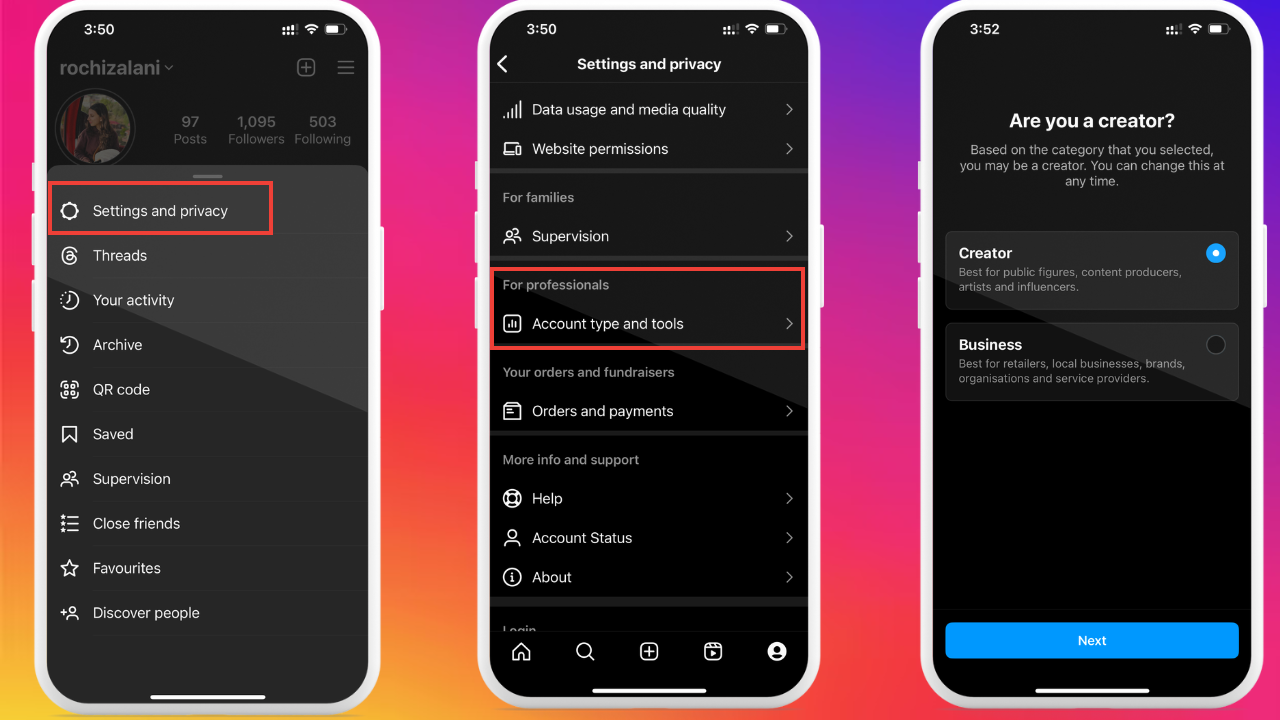
Credit: buffer.com
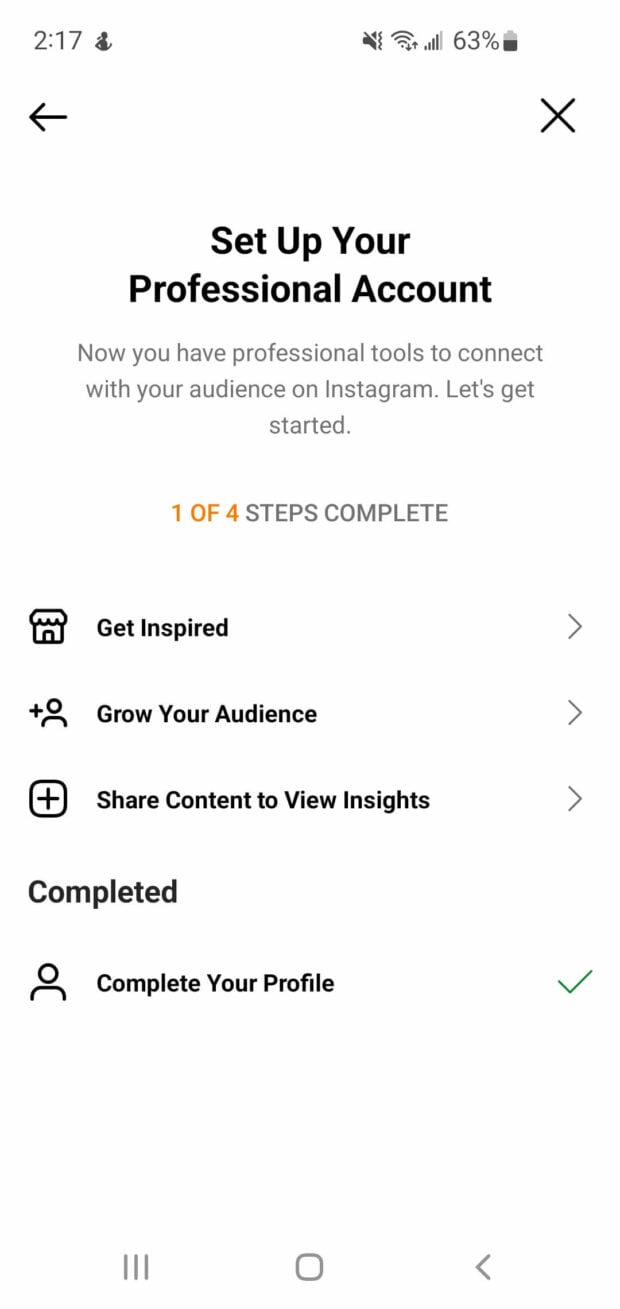
Credit: blog.hootsuite.com
Frequently Asked Questions Of How Do I Set Up An Instagram Business Account
How Do I Create An Instagram Business Account?
To create an Instagram business account, open the app, go to settings, and click on “Switch to Business Account. ” Follow the prompts to connect your business’s Facebook Page, choose a category, and add contact information. Voila! You now have an Instagram business account.
Why Should I Switch To An Instagram Business Account?
Switching to an Instagram business account offers several benefits such as access to analytics, the ability to promote posts, and the option to add contact information. It also helps build credibility, reach a wider audience, and provides valuable insights to understand your followers better.
How Can I Add Contact Information To My Instagram Business Account?
To add contact information to your Instagram business account, go to your profile, click on “Edit Profile,” and scroll down to the “Contact Options” section. Here, you can add your email address, phone number, and physical address. Including contact information helps customers reach out to you easily.
Conclusion
Setting up an Instagram Business Account is a straightforward process that can greatly benefit your brand. By following the steps outlined in this blog post, you can create a professional and optimized account that will attract more followers and potential customers.
Remember to utilize all the features and tools available to maximize your engagement and reach on the platform. Start leveraging the power of Instagram for your business today!

Alex Santcez is a seasoned financial blog writer known for his insightful analysis and expert commentary on a wide range of financial topics. With a background in finance and a keen understanding of market trends, Alex has established himself as a trusted voice in the financial blogging community. His well-researched and thought-provoking articles provide readers with valuable insights into investment strategies, economic developments, and personal finance management. Alex’s ability to break down complex financial concepts into digestible and accessible content has garnered him a dedicated following. Whether exploring the nuances of stock market fluctuations, offering tips on wealth management, or delving into the latest economic indicators, Alex Santcez’s contributions to the financial blogosphere consistently demonstrate a commitment to empowering readers with the knowledge needed to make informed financial decisions.
